
- 24 Port GbE Smart Managed PoE Switch with GbE Uplink
- 24 x GbE PoE RJ-45 Ports
- 2 x GbE SFP Slots | PoE Power Budget - 170W
- Easy Setup with ZON Utility and Management Through Intuitive Web Based Interface and Wizard
- Manage Advanced Features Easily through User Friendly Web Interface
- Supports PoE+ with 30 W/port and Default Consumption Mode to Power more Devices
Zyxel GS1900-24HPv2 - 24 Port Smart Managed Rackmount Gigabit PoE+ Switch - w/ 2 x 1Gbps SFP Ports (170W)
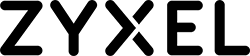
The Zyxel GS1900 Series offers 8/10/16/24/48-port GbE Smart Managed Switch with Gigabit speed and essential managing functions that bring flexibility and connectivity to your business network. The GS1900 Series provides power-saving functions and full IPv6 support to ensure your network to be ready for future expansions. In addition, the PoE models support the IEEE 802.3at providing a maximum of 30 watts per port. The smart fan and fanless designs of the GS1900 Series empower your networks with silent operation in your office.
Benefits:
Experience Whisper Silent Operations
The GS1900 Series includes fanless and built-in smart fan models. The smart fan is designed to automatically adjust speeds based on the device temperature, offering near silence while the GS1900 Series is in operation. Ideal for your office environment as you can barely notice the GS1900 series in operation.
Versatility and Flexibility for Different Needs
The complete Zyxel GS1900 Series has an essential portfolio of 8/10/16/24/48- port compact desktop and rackmount size with GbE connectivity. All models support multiple deployment methods to fulfill the needs for small offices and meeting room environments such as wall, under table or desktop mounting and rackmount options. It’s now quick and effortless to enjoy the high-speed business network applications without a hitch. Additionally, the GS1900-10HP/ 24/24HPv2/48/48HPv2 is equipped with 2 extra SFP slots to provide 100M and GbE speeds for long-distance deployments.
Intelligence to Power More Devices (PoE) Models
PoE models of GS1900 Series support IEEE 802.3at providing a maximum of 30 W per port features with default PoE consumption mode to deliver only the actual power required by your networked devices, reserves the rest and optimizes its power budget. That means a single switch can power more APs, IP cameras and VoIP phones, ensuring a better ROI for your business.
Easy, Intuituve Wizard Set-Up
For small businesses that want to manage their infrastructure in advance, the Zyxel GS1900 Series comes with a friendly built-in Web-based browser for simple configuration and management. Moreover, the friendly step-by-step intuitive wizard helps avoiding multiple complicated configuration pages for quick set up with few clicks in the matter of minutes. To guide the users from start-up, VLAN, Guest VLAN to QoS setting, the Zyxel Series offers four most common steps and combines them into a quick and easy setup wizard; which does not just save deployment time and efforts, but is also helpful especially for the non-IT staff.
Web Managed with Advanced Features
Designed to support advanced features like VLAN (for segregation of your public and private networks), enhanced Quality of Service (for better bandwidth management), IGMP Snooping, Link Aggregation (LAG), IPv6 and DoS prevention, this switch helps you segregate and prioritize traffic streams and keep up with your network as it grows.
Plug Into the Power of the Zyxel One Network
Aiming for relieving our customers from repetitive operations of deploying and managing a network, Zyxel One Network is designed to simplify the configuration, management, and troubleshooting, allowing our customers to focus on the business priorities. Zyxel One Network presents an easy-to-use tool, Zyxel One Network Utility (ZON Utility), to realize speed network setup. It is a unified installation tool to discover and configure Zyxel Switches, WLAN and Gateways in the network. Users can easily maintain the network in one single platform.
Features
- Smart Fan and Fanless design offer near Silent Operations on both Desktop and Rackmount Environments
- Easy Set-Up with ZON Utility and Management through Intuitive Web Based Interface and Wizard
- Manage Advanced Features Easily Through User Friendly Web Interface
- Supports PoE+ with 30 W/Port and Default Consumption Mode to Power more Devices
- 24 Port GbE Smart Managed PoE Switch with GbE Uplink
- 24 x GbE PoE RJ-45 Ports
- 2 x GbE SFP Slots
- PoE Power Budget - 170W
Specifications
- Switch Class - Smart Managed
- Total Port Count - 26
- 100/1000 Mbps - 24
- SFP 100/1000 Mbps - 2
- PoE - 802.3at PoE Ports - 24, Total PoE Budget (Watts) - 170W
- Performance - Switching Capacity (Gbps) - 52, Forwarding Rate (Mpps) - 39, Packet Buffer (Byte) - 525 K, MAC Address Table - 8K, Jumbo Frame (Byte) - 9K
- Power - Input - 100 - 240 V AC, 50/60 Hz, Max Power Consumption (Watt( - 206.5W
- Physical Specifications - Zyxel GS1900 - Dimensions - 441mm x 270mm x 44mm (17.36 Inches x 10.63 Inches x 1.7 Inches, Weight (kg/lb) - 5.04kg / 11.11lb
- Included Accessories - Power Cord, Rack Mounting Kit
| Product Details | |
|---|---|
| Colour | Grey |
| Manufacturer's Code: | GS190024HPV2-GB0101F |
| EAN | 4718937609512 |
| Warranty | 2 Years |
| Manufacturer | ZyXEL |
| Main Features | |
| Number of ports | 24 |
| Link Speed | Gigabit |
| Power over Ethernet (PoE) | Yes |
| Managed or Unmanaged | Managed |
| Number of SFP Ports | 2 |
| Please Note | |
| Please note | All information is provided for reference only. If you are unsure about any of the features listed, please check the manufacturer's official information. |
