
- 4.3" colour TFT LCD touch panel
- Built-in Bluetooth®
- 12-line SIP phone
- 24 flexible function keys with optional expansion of up to 224 keys
- Full duplex Speakerphone with HD SONIC
- Support for UC features including BroadSoft
Panasonic KX-HDV330 SIP Deskphone - Black
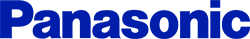
PMC Product code
11700
Manufacturer's Product Code
KX-HDV330XB
Pre Order Now!
Condition
Brand New
£176.00 £211.20
RRP: £274.56 Quantity Discounts available on this product
- Buy 5 for - £172.48 £211.20 £206.98 saving of 2%
- Buy 10 for - £167.20 £211.20 £200.64 saving of 5%
- Buy 15 for - £161.92 £211.20 £194.30 saving of 8%
- Buy 20 for - £158.40 £211.20 £190.08 saving of 10%
The new Panasonic KX-HDV330 delivers exceptional yet affordable quality, with the added value features of a touch screen colour LCD panel, built-in Bluetooth®, 24 flexible function keys and the ability to connect up to 12 SIP lines. Low maintenance needs, easy installation and long-term reliability, mean that the KX-HDV330 is both a cutting-edge and cost-effective solution, whatever your business size may be.
Key Features
- 4.3" colour TFT LCD touch panel
- Built-in Bluetooth®
- 12-line SIP phone
- 24 flexible function keys with optional expansion of up to 224 keys
- Full duplex Speakerphone with HD SONIC
- Support for UC features including BroadSoft
Features
- 4.3-inch colour TFT LCD display with touch panel
- Touch panel
- LCD Backlight
- Number of SIP Lines 12
- Self–labeling 3 pages
- Message Waiting, Ringer & Missed call indicator 1 colour (Blue LED)
- Soft Key No (touch panel on LCD)
- Flexible function & Line Indicator No (touch panel on LCD)
- 0~9,*,# Key
- Volume Key (- / +)
Interfaces
- Network Interfaces 2 x RJ45 10 / 100 base-T (Auto / 100MB-FULL/ 100MB-HALF /10MB-FULL / 10MB-HALF) Auto MDI / MDIX
- Handset Full Duplex/Wideband
- Wired Headset port Yes (RJ9 jack) Wired headset and EHS voice signal
- EHS (control port) 3.5 mm jack
- EHS (voice port) Headset
- Built–in Bluetooth Yes class2 BTv2.1+EDR (HSP)TBD
- Expansion module(DSS) KX-HDV20 (Optional)
- Expansion module (DSS) maximum install 5
- Expansion Module (DSS) Interface Special RJ11 (USB signal)
- SP–Phone Yes (Full duplex)
- USB interface -
- Ringer Tone 32
- ECO mode Yes (LAN speed: 10 Mbps, Cannot use 2nd port)
- Power Supply PoE (IEEE 802.3af), AC Adaptor (Optional)
- PoE (Power of Expansion Module) -
- PoE class 3
Installation
- Desk stand (Angle) 2 position (45/60 degrees)
- Wall mount Yes
- Dimension (W x D x H mm) High position: 195 x 184 x 188; Low position: 195 x 190 x 209
Electric Volume and LCD Specification
- Speaker phone 8 levels
- Handset 8 levels
- Ringer 8 levels + Off
- LCD Contrast -
- LCD Backlight Active: 8 levels, Inactive: Low/Off
- LCD backlight mode 10 s/ 1 / 5 / 10 / 30 / 60 / 120 / 180 / 300 min Always On
Broadsoft Compatible
- Basic Call Feature
- Missed Calls Display
- N–Way Conference
- Busy Lamp field
- Call Centre
- Call Park Notification
- Click to Call
- Feature Key Synchronisation
- Shared Call Appearance
- BroadSoft Xsi
- BroadSoft Presence
- BroadSoft Xsi Phonebook
| Product Details | |
|---|---|
| Colour | Black |
| Manufacturer's Code: | KX-HDV330XB |
| EAN | 5025232820832 |
| Warranty | 12 months |
| Manufacturer | Panasonic |
| Product Type | |
| For use with | VoIP / SIP |
| Please Note | |
| Please note | All information is provided for reference only. If you are unsure about any of the features listed, please check the manufacturer's official information. |
Write Your Own Review
