
- Premier Video Bar for Small to Medium Meeting Rooms
- RightSense Technologies - RightSight, RightLight, RightSound
- One Touch Join, Ultra HD Video
- AI Sound Optimisation , Optional Accessories
- Pickup Range - Up to 7m
- Compatible with Microsoft Teams and Zoom
- Available in Graphite and White
Logitech Rally Bar MINI 4K USB PTZ Video Bar
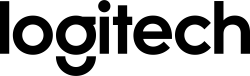
About the Logitech Rally Bar MINI
Run supported Video Conferencing Applications Including Zoom®, Microsoft Teams®, and others - directly on the device with no computer or laptop required.
Simplicity meets versatility with the Logitech Rally Bar Mini, Logitech’s most advanced all in one Video Bar for small meeting rooms and huddle spaces. With studio quality audio and video, AI driven performance, and flexible deployment options, Rally Bar Mini sets a new standard for small to medium meeting room collaboration.
With a dual camera system and RightSight 2 auto framing technology, Rally Bar welcomes remote participants to the conversation. Choose Grid View to eliminate empty space and frame each person in their own stream, Speaker View to highlight the active speaker, or Group View to capture everyone in the room.
Premier Video Bar for Small to Medium Meeting Rooms
Rally Bar Mini is Logitech's premier all in one Video Bar for small rooms and for huddle spaces. Its remarkably easy to use and deploy at scale, delivering capabilities of larger Video Bars like the Logitech Rally Bar but in a compact form factor making it ideal for smaller spaces.
With studio quality audio and video, motorised pan and tilt and AI powered performance, Rally Bar Mini sets new standards for video collaboration.
Scalable across hundreds, even thousands of rooms. the Rally Bar Mini offers clutter free cable management, multiple mounting options and flexible deployment modes. Plug and play with virtually any PC or Mac, or run supported video conferencing applications on the device without the need for a computer.
Expand the Conversation
Easily accommodate larger spaces with Logitech Rally Mic Pods. Out of the box, Rally Bar Mini has a pickup range up to 7m, which you can significantly increases when adding up to three Mic Pods.
Features and Benefits:
Easy to Set Up:
USB Plug and Play
Easily Connects to any PC or Mac® with no additional Software required.
Appliance Mode
Built in Compute allows you to run supported Video Conferencing Applications that Include Zoom directly on the device.
Streamlined, Flexible Installs
Confidently deploy at scale with smart cable management and multiple mounting options.
Easy to Use:
RightSense Technologies:
RightSight
Speaker View frames the active speaker while displaying a secondary view of the room to show participant interactions. Group View detects meeting participants automatically adjusts the lens and zoom so no one is left out of the picture.
RightLight
Intelligently adjusts video settings in all light conditions so everyone always looks their best.
RightSound
AI-driven voice leveling and unwanted noise suppression deliver outstanding clarity.
One Touch Join
Optionally deploy with Tap to quickly and easily initiate meetings across Zoom, Microsoft Teams, and other cloud services.
Easy to Manage:
Logitech Sync
Single platform to monitor room health and keep devices up to date, plus insights on room occupancy.
Deploy Updates at Scale
Easily propagate upgrades and bug fixes to Rally Bar and your other supported Logitech devices.
Forward Looking Architecture
Sync API is a robust foundation for new insights and integrations.
Partner Dashboard Support
Fully integrated with partner solutions like Microsoft Teams, Zoom, and others for a simplified device management experience.
Audio:
Room Filling Sound
Ultra low distortion speakers with RightSound™ convey every word with outstanding clarity.
Adaptive Beamforming Mic Array
Beamforming mics pick up voices at every seat and focus on the active talker while suppressing ambient noise.
Expansion Ready
Add up to two Rally mic pods for even greater coverage in larger settings.
Video:
Ultra HD Video
Brilliantly sharp video, outstanding color, and exceptional optical accuracy at resolutions up to 4K.
Expansive Room Coverage
Mechanical pan and tilt covers rooms 163° across by 110° high, with exceptional image quality.
Cinema Quality
Logitech RightLight™ technology captures natural-looking skin tones, even in dim or back-lit conditions.
AI Viewfinder:
Framed to Perfection
A second built in Camera lens has the ability to detect meeting participants, amplifying RightSight™ autoframing.
See Everyone Clearly
All meeting participants, even late arrivals, are automatically seen and included.
Move About Freely
AI Viewfinder uses scene awareness to keep the camera on the action.
Technical Specifications:
General
- Built In Components - 6 Beamforming Microphones, PTZ Camera, 3 Speakers, AI Viewfinder, Cable Management & Retention System, Table Stand, Logitech CollabOS Platform
- Enclosure - All in One Enclosure with Integrated Table Stand and patented Speaker Suspension System to eliminate Vibration Induced Camera shake and Audio Interference
- Device Management - Logitech Sync, Displays - Supported - 2, Display Resolution - Up to 1080p
Camera
- Resolution - 4K, 1440p, 1080p, 900p, 720p, and SD at 30fps
- Pan - Motorised ±25°, Tilt - Motorised ±15°, Zoom - 4X HD Digital Zoom, Diagonal Field of View - 120°, Horizontal Field of View - 113°, Vertical Field of View - 80.7°, Total Room Coverage (Field of View + Pan and Tilt,: 163° Horizontal x 110° Vertical
Microphones
- Add on Mics - Supports up to 3 Additional Logitech Rally Mic Pods
- Frequency Response - 90Hz – 16kHz, Sensitivity: >-36dBFS +/-1dB @ 1Pa, Microphone Data Rate Output - 48 kHz.Pickup Range - 23 ft (7 m)
- Beamforming Elements - Six Omnidirectional Digital MEMS Microphones Forming Five Adaptive Acoustic Broadside Beams
- Audio Processing - AEC (Acoustic Echo Cancellation), VAD (Voice Activity Detector)
- Noise Suppression - AI Filter
Certifications and Compatibility
- Certifications - Microsoft Teams Rooms on Android (for Small Rooms), Microsoft Teams Rooms on Windows (for Small Rooms), Zoom Rooms, Tencent Meeting Rooms and Lark Rooms on Windows
- Appliance Mode - Supports compatible video conferencing software in appliance mode (no PC required): Microsoft Teams Rooms on Android, Zoom Rooms, RingCentral Rooms, and Tencent Meeting Rooms
- USB Mode - Plug and Pllay USB connectivity with virtually any video conferencing application
Interfaces
- HDMI Out - 2 (up to 1080p), HDMI In - 1 USB 3.0 - 3x Type A, 1x Type C, Network - 10/100/1G Ethernet, WiFi - 802.11a/b/g/n/ac (MIMO)
- Remote Control - Bluetooth® Low Energy
- External Mic Input - Proprietary Input Supports Optional Accessories below:
Logitech Rally Mic Pod
Logitech Rally Mic Pod Hub
Logitech Rally Mic Pod Extension Cable
Package Contents
- Rally Bar Mini
- USB Cable
- Power Supply
- Remote Control
- AC Power Cord
- Lens Caps for Main Lens and AI Viewfinder
- HDMI Cable
- User Documentation
| Product Details | |
|---|---|
| EAN | 5059811978171 |
| Warranty | 2 Years |
| Manufacturer | Logitech |
| Please Note | |
| Please note | All information is provided for reference only. If you are unsure about any of the features listed, please check the manufacturer's official information. |


