
- Full HD 1080p Video Calling
- Two Microphones Positioned for Natural Stereo Audio
- Full HD 1080p Recording with 1 Click HD Upload to Facebook®, Twitter™ and YouTube™
- Faster and Smoother, Works on More PC's
- Premium Auto Light Correction
Logitech C920 HD Pro Webcam
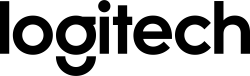
Logitech C920 HD Pro Webcam
Plug and Play USB Connectivity - Full HD 1080p Video Calling with Stereo Audio - Works Seamlessly with Your Favourite Applications
Full HD 1080p Video thats faster, smoother and works on more PC's
Say it bigger, say it better, Full HD 1080p calls and clips in widescreen, let friends and family see you in the sharpest, smoothest video quality available. Video Call, vblog and share your videos with ease, the C920 works seamlessly with your favorite applications. The term ‘webcam’ doesn’t quite do it justice!
Polished, Full HD Video Calls in Remarkable Clarity
Make a strong impression when it counts with the premium quality of the Logitech C920 HD Pro Webcam. Whether you’re video calling or recording, you’ll appear in clear details and vibrant colors, with fluid video thanks to the Full HD 1030p at 30 frames per second.
Full HD Glass Lens
Users can be seen in amazing clarity thanks to the full HD glass lens and premium auto focus. The five element glass lens captures razor sharp, clear images, whilst the premium auto focus adjusts smoothly and precisely to provide consistent high definition.
Brighter Images
Equipped with automatic HD light connection, the Logitech C920 fine tunes to the lighting conditions to produce bright contrasted images, even when if you are in a dim setting.
Full Stereo phonics
Fitted with two microphones, one on either side of the camera, the C920 Pro Webcam is able to capture more realistic sound from every angle, so that your voice comes through sounding natural and clear.
Flexibility That Goes Beyond Built-In
Small, agile and adjustable, the Logitech C920 Webcam brings a whole new angle to video calling, making users look and sound like a professional.
Features at a Glance:
Full HD 1080p Widescreen Video Calls on Skype®
- Sharpest Video Call Picture Available
- Easy HD 720p Video Calls on Free Logitech Vid™, Yahoo!® Messenger and Most Other IM Clients - *For HD Video Calling on Other Video Calling Software Please Check for Availability*
HD Your Facebook
- Full HD 1080p Video Recording
- 1 Click HD Video Uploads in Facebook, YouTube™ and Twitter™
- H.264 Compression for Faster, Smoother Video Uploads - *Requires Installation of QuickTime. QuickTime and the QuickTime Logo are Trademarks or Registered Trademarks of Apple, Inc., Used Under License*
- Snap and Share Brilliant 15MP Photos
Focus on the Details that Matter
- Ultra-Smooth 20-Step Autofocus
- Premium Carl Zeiss Optics for Richly Detailed Video and Stills
- Advanced Auto Light Correction for Dim and Harsh Lighting
- Dual Noise-Cancelling Microphones - You’re Heard in Crystal-Clear HD Quality Stereo Sound
Logitech Fluid Crystal Technology
- Gives a Smoother Video Motion, Sharper Video, Richer Colours and Clearer Sound
Works With
- Windows® XP (SP2 or Higher), Windows Vista® and Windows® 7 or (32-bit or 64-bit)
For HD 1080p Video Recording
- 2.4 GHz Intel® Core 2 Duo Processor
- 2 GB RAM or More
- Hard Drive Space for Recorded Videos
- USB 2.0 Port
For Full HD 1080p and 720p Video Calling
Minimum upload and download at least a 1 Mbps connection for 720p video calling, and 2 Mbps for 1080p.
(Requirements for H.264 and MJPEG Formats Vary) Visit your Preferred Video Calling Provider’s Website for information on Video Calling Software Requirements.
Technical Specifications
- Full HD 1080p Video Calling (up to 1920 x 1080 Pixels) with the Latest Version of Skype for Windows
- 720p HD Video Calling (up to 1280 x 720 Pixels) with Supported Clients
- Full HD Video Recording (up to 1920 x 1080 Pixels)
- Photos - Up to 15 Megapixels (Software Enhanced)
- Logitech Fluid Crystal™ Technology
- *H.264 Video Compression - *H.264 Recording Requires Installation of QuickTime®
- Carl Zeiss® Lens with 20-Step Auto focus
- Built-in Dual Stereo Microphones with Noise Reduction
- Automatic Low-Light Correction
- Hi-Speed USB 2.0 Certified (USB 3.0 Ready)
- Tripod-Ready Universal Clip Fits Laptops, LCD or CRT Monitors
**Logitech Webcam Software - ** Requires Installation of Included Software
- Video and Photo Capture
- 1-Click Facebook®, Twitter™ and YouTube™ HD Upload (Registration Required)
- ***Logitech Vid™ HD - *** Logitech Vid HD Only Supports HD 720p Video Calling in MJPEG Mode
Logitech C920 HD Pro Webcam Package Contents
- Logitech C920 HD Pro Webcam With 6 Foot Cable
- Logitech Webcam Software with Logitech Vid HD (For PC)
- User Documentation
- Tripod Ready Base
| Product Details | |
|---|---|
| Manufacturer's Code: | 960-001055 |
| EAN | 5099206061309 |
| Warranty | 2 Years Limited Hardware Warranty |
| Manufacturer | Logitech |
| Specifications | |
| Connection | USB-A |
| Maximum Resolution | 1080 |
| Lens cover | No |
| Built-in Microphone | Yes |
| Please Note | |
| Please note | All information is provided for reference only. If you are unsure about any of the features listed, please check the manufacturer's official information. |
