Last updated on December 23rd, 2024 at 12:25 pm
Table of Contents
Webcams for Remote Working, Offices and Businesses
With remote working becoming more universal since the start of the Coronavirus Pandemic in early 2020, more people than ever are in the need for the best webcams that will give them a quality experience for their budget as they need to stay in touch with colleagues, customers, or friends.
There are plenty of webcams and bundles available and trying to find the best computer webcams can be a bit of a minefield, so we’ve done our best here to break down some of our favourites for various different scenarios and budgets here.
Best webcams for windows 11?
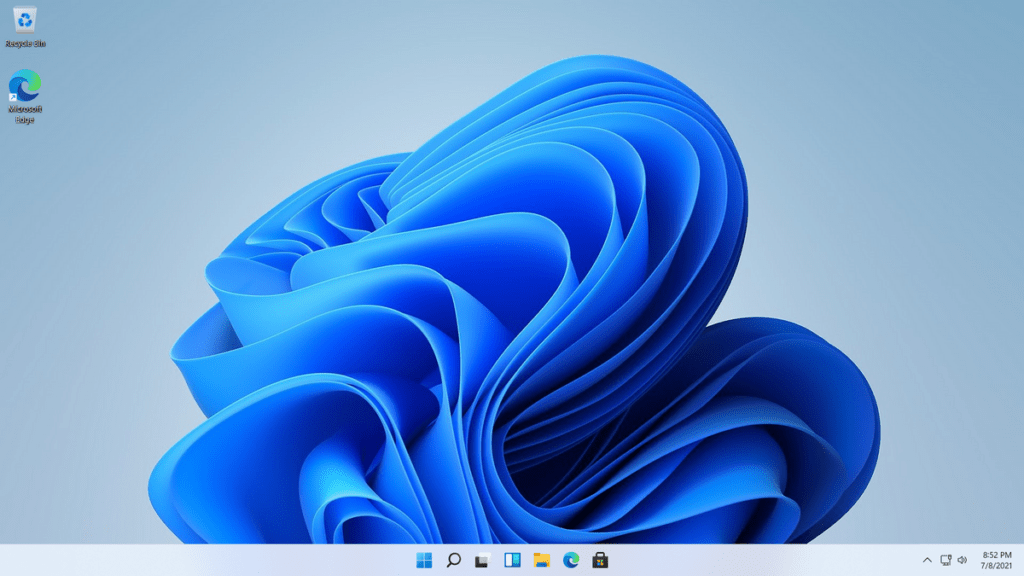
Windows 11 and formerly Windows 10 are the most used computer operating systems in use today, love it or loathe it, so we created a whole selection of webcams and bundles that are compatible with both versions of Windows, we have picked out a whole selection of Webcams, Webcam & Headset, and Webcam and Speakers, so you’re covered for almost every scenario.



What are the best webcams for streaming?

For live streaming, you’ll be needing some sort of lighting in order to look your best on cam. With an in-built ring-light, the Project telecom Halo Webcams give a flattering light to the user making them perfect for people starting off their career as a game streamer, vlogger, etc, or even for those of you who just those who do want to look their best whilst on a video call, the soft ring light of the Project Telecom Halo not only gives a flattering soft light to the face, naturally softening features, but also gives a nice catch light to the eyes, making you look your very best for your viewers or colleagues.
For streaming we recommend
Project Telecom Halo Webcam only

With a universal clip to postition anywhere on the top of your monitor and of course, its in-built ring light, the Project Telecom halo will have you looking your best online. You can find the Project Telecom Halo Webcam online here.
Project Telecom Halo Webcam and Headset Bundle


Including the Project Telecom Halo Webcam along with a profesional quality Headset, you’ll be confident of being able to hear your viewers and have them hear you clearly with the noise cancelling microphone and speak to your audience, the headset can be used wirelessely via an included bluetooth dongle so you have ultimate freedom in front of the camera!
Best live webcams?
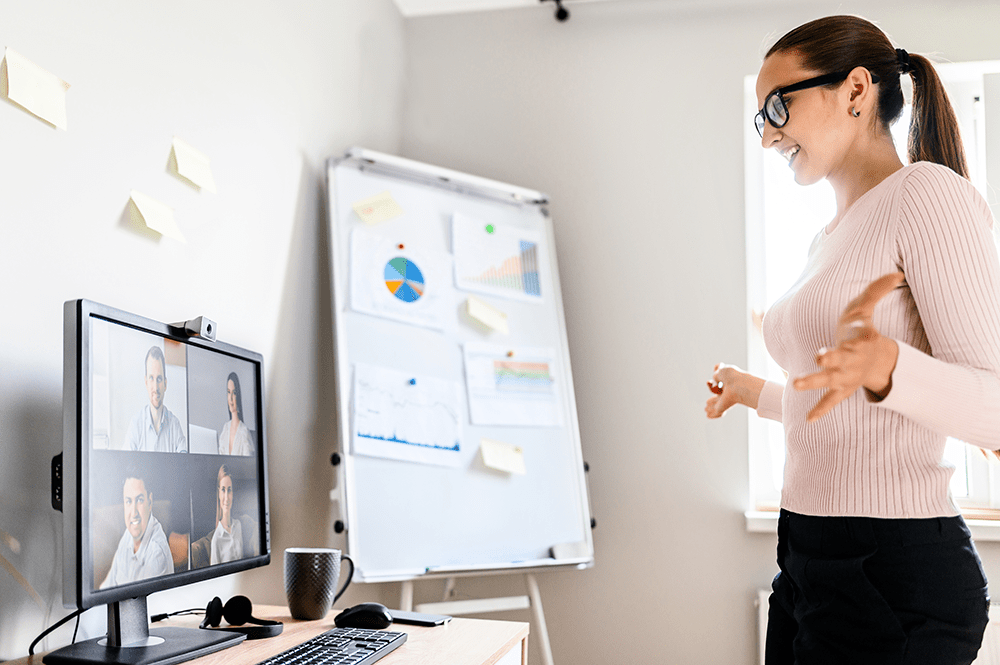
Whether, you are broadcasting for blogging, presenting or live streaming whilst you’re further away from the camera, you’ll not only need the highest quality video, but also high quality speakers to make the sound from your room clear to hear when you’re working from a distance from your webcam. You will have more confidence that you’re not having to interrupt yourself to rush back to the screen and request that people in your room repeat themselves so you can hear them with a quality speaker. The Project telecom HDP Professional HD1080p Webcam is perfect in these instances with it’s high resolution camera, and in-built punchy sounding speakers all in one glorious package!
For live webcam broadcasting we recommend
Project Telecom HDP | Professional HD 1080p Webcam

The Project Telecom HDP Professional HD1080p webcam on its own comes with a mounting stand to fix to the top of almost any monitor, built in bass and treble speakers, USB throughports for plugging in extra USB devices such as ringlights, microphones etc.
Project Telecom Professional HD 1080p Webcam & Bluetooth Speakerphone Bundle Package
If you are working on your webcam at a distance from your screen, then it might be a good idea to have an extra speaker and microphone close to you so that you can stay hands-free, to be able to converse and be heard by your audience. In this case, we’d recommend giving yourself that extra range, and putting a microphone right next to yourself and with a combination bluetooth microphone/speaker. This bundle represents an awesome solution for those needing to present or perform online whilst being at a distance from their webcam.

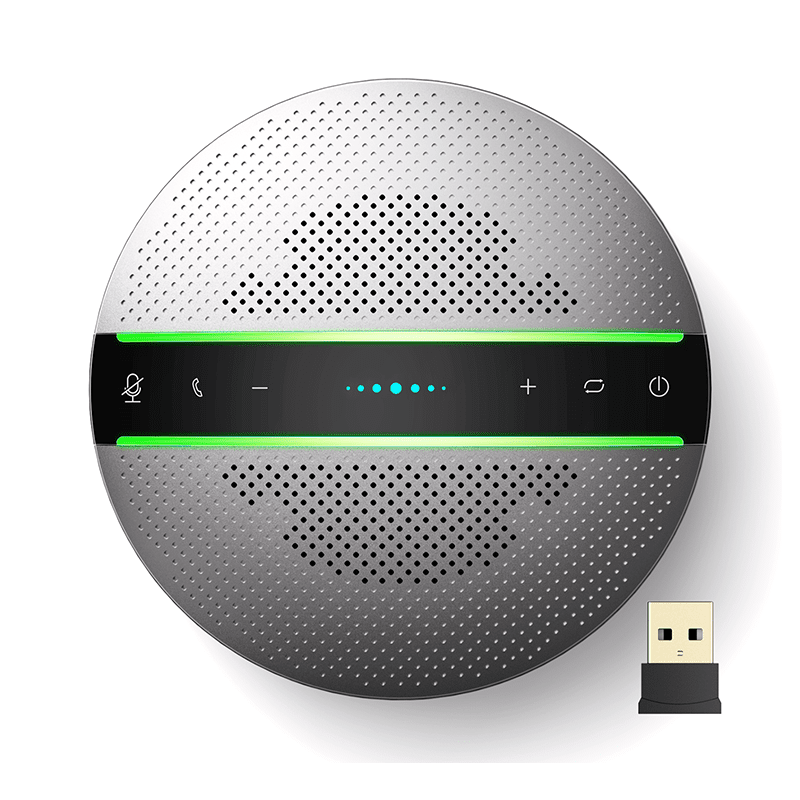
Best budget webcams?
If you need something simple and standard, just to get you working online, no frills needed, you’re usually just a participant, rather than a host of meetings, then maybe a webcam with lots of features isn’t what is needed. A simple, budget webcam or bundle is all you need so that you can be seen and heard clearly what is being said, without breaking the bank.




