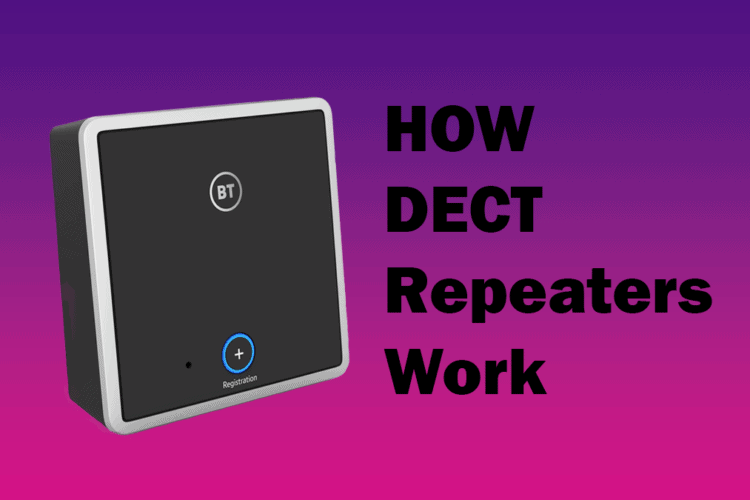Last updated on June 4th, 2024 at 03:27 pm
DECT Repeaters are a marvellous addition to any DECT cordless phone system, adding additional range to your existing Cordless Phone set-up. If you have a particularly large house or need the phones to reach out to the bottom of the garden to a workshop, DECT repeaters help you to attain that extra range without any need for additional wiring.
How repeaters work is quite often a mystery to people enquiring about how to add a range extender to their system. In this post I’ll try to explain how a repeater works and how you go about installing it to your existing DECT cordless phone system.
Table of Contents
Limitations & Compatibility
First of all, it’s worth pointing out that not all Cordless DECT Phones are compatible with DECT repeaters – an easy way to tell if your phone is compatible is to check the set-up menu on your handset, and if you can find a “Repeater mode” option somewhere in there, it’s safe to say that your system is repeater compatible. If in doubt, check your user guide.
Generally speaking we have found the following brands to be repeater compatible:
- Gigaset – Only work with the BT Diverse Repeater (made by Siemens)
- BT (Diverse range only) – Only work with the BT Diverse Repeater
- Panasonic (all ranges – KX-TG) – Work well with Panasonic branded repeaters and some RTX repeaters
Please note that this isn’t a definitive list and you should always check with your manufacturer if you are at all unsure.
A repeater will register to your base unit in a similar manner as an additional handset on the system.
Standard repeaters can only be installed once in any given direction; for example, if your base unit is in a central location, you can put a repeater to the North, South, East and/or West of your base to extend the range. You can’t however, put a repeater to the North, then another one to the North of that, effectively “daisy-chaining” the repeaters together.
Why would I need a repeater?
Your existing base unit is transmitting and receiving radio signals to and from the cordless handsets.
In some environments the signal from your base unit can become weaker depending on various conditions; thick walls, electrical interference, insulation etc.
Wherever you place your base unit will determine its area of effectiveness, but when you get to the edge of this area, your signal will begin to break up and you’ll eventually lose connection with your cordless phone if you venture further.

How a repeater works
A DECT repeater works by receiving and transmitting the signal from the existing base unit out from this point (where your existing unit is at its signal limit).

The beauty of repeaters is that you can locate them almost anywhere indoors to give you the best range possible - usually somewhere high that has a good field of view of the area to be covered is best, but this is not always necessary.
How to install a DECT Repeater
Prerequesits
To install a repeater you’ll need to register it your original base unit (effectively as an additional handset on the system)
You’ll need to perform this operation near your phone’s base unit, with the repeater in hand.
Once complete you can simply unplug, then relocate the repeater to a suitable location.
Step-by-step
N.B This is a guide in a nutshell, you should consult both your repeater's and your cordless phone's user guide for more information.
- Put your phone’s base unit into registration mode – usually by pressing and holding the “page” or “find” button for 3-5 seconds. There is more info on this on our register handset posting, here.
- Plugin your DECT repeater, or plug in the unit and then press and hold the registration button on the unit to put the unit into registration mode. Most repeaters have some sort of indicator light to let you know what mode it’s in – please check your user guide for more info.
- Once both units are in registration mode it shouldn’t be long until the two register together. Some sort of confirmation flash or indication should show on the repeater to indicate that this has been done.
- Unplug the repeater and go to the area approximately where your handset signal is breaking up, then plug in the repeater.
- On your cordless phone handsets, you will usually have to activate “Repeater Mode”. Browse the handset’s menu, and you should find this setting in the Set-up > Handset Set-up menu. If you’re having problems finding this, please consult your user guide.
- All done!
Try a test call outside of the range of your existing base unit’s range (somewhere near your repeater), you should have a perfectly clear signal. You should be able to walk even further away and test how much range your new repeater has given you!
Please note that this is a very general guide and some repeaters and DECT systems differ slightly, but the above is a good approximation of the repeater registration procedure. If you at all unsure of any steps, please check with your user guide or your manufacturer’s help page.
Expert repeater set-up service
Since originally writing this article, we have decided to make it even easier to set up your repeater by offering an expert repeater set-up service.